The USB-C Digital AV Multiport Adapter lets you connect your USB-C–enabled Mac, iPad, or iPhone to an HDMI display, while also connecting a standard USB device and a USB-C charging cable. This adapter allows you to mirror your USB-C–enabled Mac, iPad, or iPhone to your HDMI-enabled TV or display. 3840x2160 at 60Hz on: iPhone 15, iPhone 15 Plus, iPhone 15 Pro, iPhone 15 Pro Max, iPad Air (5th generation), iPad Pro 11- inch, iPad Pro 12.9-inch (3rd generation and later), MacBook Pro (16-inch, 2019), MacBook Pro (15- inch, 2017 and later), MacBook Pro (13-inch, four Thunderbolt 3 ports, 2020), MacBook Air (2020), iMac (Retina 5K, 27-inch, 2017 and later), iMac (Retina 4K, 21.5-inch, 2017 and later), and iMac Pro (2017 and later) 1080p at 60Hz or UHD (3840 by 2160) at 30Hz on: iPad Air (4th generation), MacBook Air (2018 and later), MacBook Pro (13-inch, 2016 and later), MacBook Pro (15-inch, 2016), iMac (non-Retina, 21.5‑inch, 2017), and Mac mini (2018) Simply connect the adapter to a USB-C or Thunderbolt 3 (USB-C) port on your Mac, iPad, or iPhone and then to your TV or projector via an HDMI cable (sold separately). Use the standard USB port to connect devices such as your flash drive or camera or a USB cable for syncing and charging iOS devices. You can also connect a charging cable to the USB-C port to charge your Mac, iPad, or iPhone. Technical Specifications Connections
- HDMI
- USB
- USB-C
System Requirements
- macOS Mojave 10.14.6 or later; iOS 12.4 or later
- Requires an HDMI cable (sold separately) for connection to your TV or projector. Supports both video and audio output.
Compatibility iPhone Models
- iPhone 15 Pro Max
- iPhone 15 Pro
- iPhone 15
- iPhone 15 Plus
iPad Models
- iPad Pro 13-inch (M4)
- iPad Pro 12.9-inch (3rd, 4th, 5th, and 6th generation)
- iPad Pro 11-inch (M4)
- iPad Pro 11-inch (1st, 2nd, 3rd, and 4th generation)
- iPad (10th generation)
- iPad Air 13-inch (M2)
- iPad Air 11-inch (M2)
- iPad Air (4th and 5th generation)
- iPad mini (6th generation)
Mac Models
- MacBook Air (2018 and later)
- MacBook Pro (2016 and later)
- MacBook (2015–2017)
- iMac (2017 and later)
- iMac Pro (2017)
- Mac mini (2018 and later)
- Mac Studio (2022 and later)
- Mac Pro (2019 and later)
Wie funktioniert die Finanzierung?
Um eine Finanzierung zu beantragen, wählen Sie bitte HeyLight beim Bezahlen aus und folgen Sie den Anweisungen. Sie benötigen einen gültigen Reisepass oder Personalausweis, um den Vorgang abzuschließen.
Ratenzahlungsprogramm
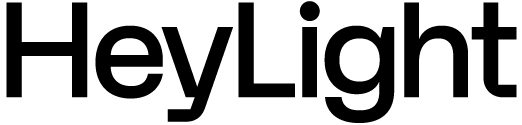
Anforderungen
- Sie sind zwischen 18 und 70 Jahre alt
- Sie sind in der Schweiz ansässig
- Vous êtes citoyen suisse ou titulaire d'un permis de séjour C ou B depuis au moins 1 an
Optionen erkunden
Länge
Monatliche Zahlung
[xxx]
Schlusspreise
CHF [xxx] [/mo. for xx mo.]
Effektiver Jahreszins [xx] %
Gesamtpreis einschließlich Zinsen CHF [xxx]
Die Genehmigung eines Kredits ist gesetzlich verboten, wenn sie zu einer Überschuldung führen würde (Art. 3, Bundesgesetz gegen den unlauteren Wettbewerb).
Finanzierung durch HeyLight AG


