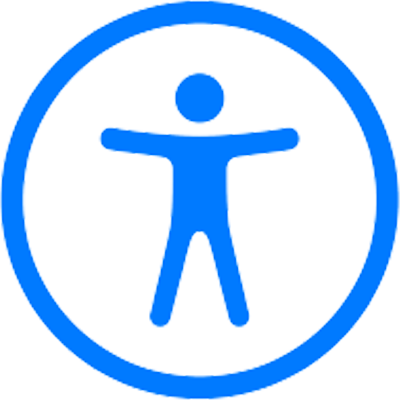
Accessibility
Every student has the right to access education
Apple devices come with a range of built-in accessibility features. So right out of the box, all learners and educators can learn and create in ways that work best for them.
Apple products allow students and teachers to explore new possibilities with built-in vision, mobility, hearing and cognitive features.
Apple devices are the best for accessibility
Apple’s approach to accessibility is different from many other companies. Accessibility is part of the hardware, software and operating system design process so it’s an integral element of the user experience.
The breadth and depth of accessibility features have been built to address a wide array of special needs and help students who experience challenges with vision, hearing, motor skills, and learning and literacy.
Accessibility
Categories
Vision
With features such as VoiceOver, Braille and HoverText, students and teachers are empowered to learn cognitive features.
Hearing
With features such as FaceTime and Live Listen, students who are deaf or heard of hearing can do their best work.
Mobility
With features such as VoiceControl, AssistiveTouch and Switch Control, Apple devices empower people with physical limitations to be creative and productive.
Cognitive
With features such as Speak Screen, Dictation and Safari Reader, students with diverse learning styles are able to learn in a way that works for them.








