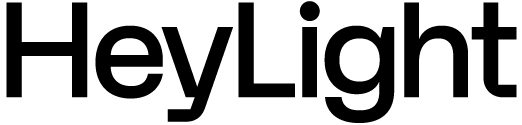Apple Watch Ultra 2 requires iPhone Xs or later with iOS 18 or later.
1Based on route map and distance accuracy in challenging urban environments.
2Features subject to change. Some features, applications, and services may not be available in all regions or all languages. See apple.com/watchos/feature-availability for complete list.
3Battery life varies by use and configuration. See apple.com/watch/battery for more information.
4Tested against subsections for Altitude, High Temperature, Low Temperature, Temperature Shock, Humidity, Immersion, Freeze/Thaw, Shock, and Vibration.
5Apple Watch Ultra 2 has a water resistance rating of 100 meters under ISO standard 22810:2010. It may be used for recreational scuba diving (with compatible third-party app from the App Store) to 40 meters and high-speed water sports. Apple Watch Ultra 2 should not be used for diving below 40 meters. Water resistance is not a permanent condition and can diminish over time. For additional information see support.apple.com/HT205000.
6Wireless service plan required for cellular service. Contact your service provider for more details. Connection may vary based on network availability. Check apple.com/watch/cellular for participating wireless carriers and eligibility. See support.apple.com/HT207578 for additional setup instructions.
7Offline Maps is available for Apple Watch Series 6 and later, Apple Watch SE (2nd generation), and all Apple Watch Ultra models running watchOS 11 or later. Requires iPhone Xs or later running iOS 18 or later. Not available in all countries and regions.
8A subscription is required for Oceanic+. Available on the App Store. Apple Watch Ultra 2 supports recreational scuba diving to 40m. Always follow diving protocols and dive with a companion and have a secondary device.
9The Blood Oxygen app is for wellness purposes only and not for medical use.
10Emergency SOS requires a cellular connection or Wi-Fi calling with an internet connection from your Apple Watch or nearby iPhone.