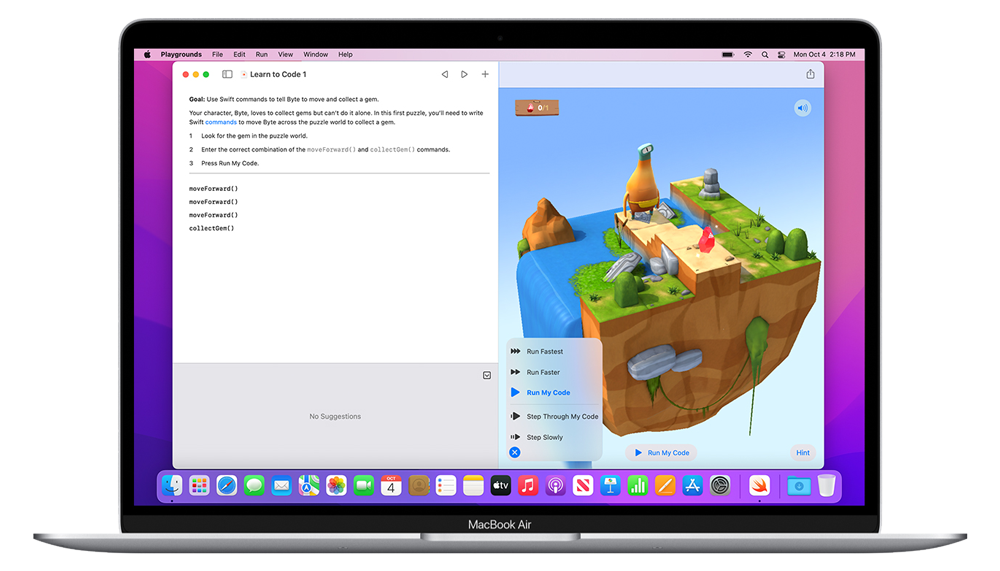Key Education Apps
Apple products include apps and features that let you and your students maximize learning.
Keynote
Keynote lets you create amazing presentations using elegant Apple-designed themes and animations, your own drawings, videos, and images to teach new topics and lessons.
Numbers
With Numbers, you can create beautiful spreadsheets that include impressive tables and images. You can even use Apple Pencil on your iPad to add diagrams and colorful illustrations to enhance your charts and data.
Pages
Pages is a powerful word-processing app that allows you and your students to create visually engaging, organized, and personally expressive documents. With Pages, you and your students can bring words and ideas to life through rich text formatting and compelling visuals.
Swift Playgrounds
Code is the language of the future. Learning to code helps improve the way students think, collaborate and solve problems. And with Swift Playgrounds, learning and experimenting with code is more fun, interactive, and easier than ever.
Clips
Clips is a free app that students can use to easily make videos and share the content the have been leanring. With a few taps, they can create vertical, horizontal, or square videos and add artistic filters, animated text and stickers, music, and more. They can even use AR Spaces to transform the environment with lighting and playful effects.
iMovie
Let your students unleash their creativity with iMovie. The app that pros use to turn photos and videos into stunning 4K-quality movies. iMovie gives teachers and students video-editing software to express their creativity and develop their storytelling skills.